This Season on Spiriocast
Live concerts from Steinway & Sons

A live concert in your home, Spiriocast is an unrivaled, unfiltered audio and visual experience on your Steinway Spirio | r, the world’s finest high resolution player piano.
Each month Steinway presents a series of intimate and unique live piano performances by world renowned Steinway Artists exclusively available on your Spirio | r. Check back here for more details.
-

Cyrus Chestnut
Acclaimed jazz master Cyrus Chestnut visits Smoke Jazz Club in New York City for a live set.
Read More -

Cyrus Chestnut
Acclaimed jazz master Cyrus Chestnut visits Smoke Jazz Club in New York City for a live set.
Read More -

Cyrus Chestnut
Acclaimed jazz master Cyrus Chestnut visits Smoke Jazz Club in New York City for a live set.
Read More -

Francesco Cavestri
Acclaimed Italian jazz pianist, composer, and producer Francesco Cavestri brings a unique voice to the jazz world through his innovative compositions and electrifying performances. He visits the Steinway Showroom in Stuttgart for a live performance.
Read More -

Yangmingtian Zhao - On Demand Premiere
Steinway Artist Yangmingtian Zhao has been hailed as an elegant and sincere artist with a sensitive touch. He performs a recital from the Steinway Gallery in Shanghai.
Read More
How to Join a Spiriocast
-

Add a television to your Spirio Viewing Space
You can view Spiriocast with your iPad but to experience everything Spiriocast has to offer — we strongly recommend connecting your Spirio to an external television via HDMI.
-
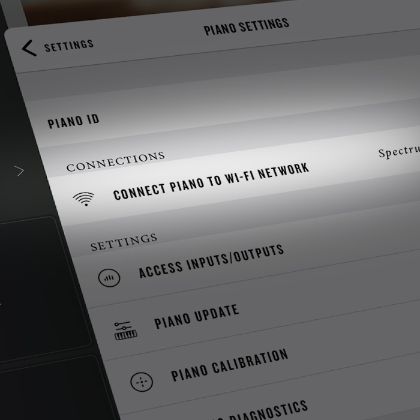
Check Your Settings
Connect your Spirio | r to your Wi-Fi network or hardwire using the Ethernet port.
Your iPad and Spirio | r must be on the same Wi-Fi network. (If using Ethernet, make certain source network is the same as Wi-Fi network.)
Settings > Piano Settings > Connect Piano to Wi-Fi Network
-

Launch Spiriocast
Look for the Spiriocast button in the Spirio app. (If you don’t see the Spiriocast button — please close and re-open the Spirio app.)
-
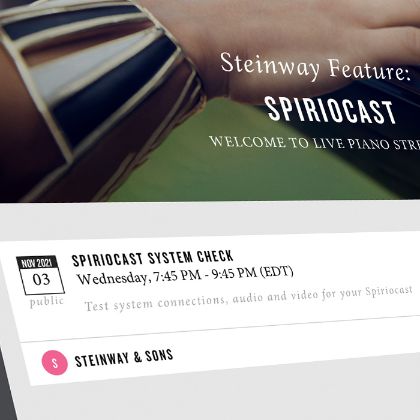
Run the Spiriocast System Check
Test the local system readiness with the Spiriocast System Check tool. Look for excellent sync between Spirio piano, video, and audio.
Spirio App > Spiriocast > Spiriocast System Check > select Join
-
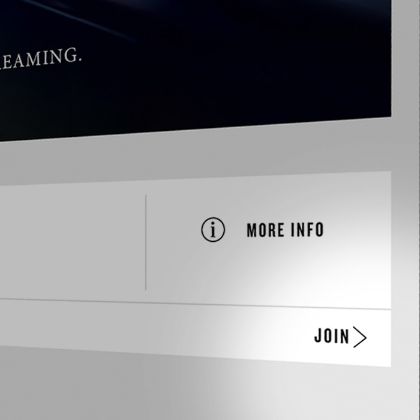
Join the Spiriocast
Upcoming events are listed on the Spiriocast tab.
Click the Join button to enter the cast.
BEST PRACTICES
- We strongly recommend connecting Spirio to a television via the HDMI port. This provides the best connection and viewing experience.
- Ensure your Spirio | r piano regularly receives all technical service and maintenance from a Steinway–trained Spirio technician.
- Ensure the Wi-Fi signal strength at the piano is strong and reliable.
- 50 Mbps is the minimum required network upload and download speed to ensure a flawless Spiriocast experience. Visit speedtest.net to check your internet connection speed.
- Ensure the iPad, Spirio App and piano software are updated frequently.
- Confirm network connections (Wi-Fi/Ethernet, Bluetooth) and performance (Spiriocast System Check) are ready prior to a live Spiriocast event.
Still having trouble connecting to Spiriocast?
Download our detailed help guide.